Local grid refinement (LGR) utility
FloPy has a utility for creating and managing a parent grid and a child grid. Both grids must regular MODFLOW grids consisting of layers, rows, and columns. The term Local Grid Refinement (LGR) is used to denote this configuration. With the current version, only one child grid is supported; however, the utility could be used multiple times to create multiple child models. Those child models could also be used with the utility to create grandchildren models, though it is unclear if there would be benefit to constructing models with this configuration.
The FloPy LGR utility is designed to work primarily with MODFLOW 6 as MODFLOW 6 can be used to run multiple groundwater models in the same simulation. These models can be tightly coupled at their interfaces. This LGR approach is based on the idea of creating multiple model instances, each with their own input and output. This approach is different from using an unstructured grid to represent a single mesh with local refinements in areas of interest.
First set the path and import the required packages. The flopy path doesn’t have to be set if you install flopy from a binary installer. If you want to run this notebook, you have to set the path to your own flopy path.
[1]:
import os
import sys
from pprint import pformat
from tempfile import TemporaryDirectory
import matplotlib as mpl
import matplotlib.pyplot as plt
import numpy as np
import flopy
from flopy.utils.lgrutil import Lgr
# temporary directory
temp_dir = TemporaryDirectory()
workspace = os.path.join(temp_dir.name, "mf6lgr")
# make sure workspace directory exists
if not os.path.isdir(workspace):
os.makedirs(workspace, exist_ok=True)
print(sys.version)
print(f"numpy version: {np.__version__}")
print(f"matplotlib version: {mpl.__version__}")
print(f"flopy version: {flopy.__version__}")
3.9.19 (main, Mar 20 2024, 16:40:02)
[GCC 11.4.0]
numpy version: 1.26.4
matplotlib version: 3.8.4
flopy version: 3.7.0.dev0
LGR basics
The LGR Utility works by defining the parent grid. Then cells within the parent grid are marked as being replaced by a child grid with a specified level of refinement. The terminology and variable descriptions here are based on concepts developed for the MODFLOW-LGR program.
[2]:
# set up the parent grid information
xoffp = 0.0
yoffp = 0.0
nlayp = 3
nrowp = 25
ncolp = 45
dx = 100.0
dy = 100.0
dz = 20.0
delrp = dx * np.ones(ncolp, dtype=float)
delcp = dy * np.ones(nrowp, dtype=float)
topp = dz * np.ones((nrowp, ncolp), dtype=float)
botmp = np.empty((nlayp, nrowp, ncolp), dtype=float)
for k in range(nlayp):
botmp[k] = -(k + 1) * dz
[3]:
# Define relation of child to parent using
# these parent indices to show where child is active
istart = int(nrowp / 3)
istop = int(nrowp * 2 / 3) + 1
jstart = int(ncolp / 3)
jstop = int(ncolp * 2 / 3) + 1
kstart = 0
kstop = 1 + 1
# idomainp has a 1 where parent is active and 0 where child is active
idomainp = np.ones((nlayp, nrowp, ncolp), dtype=int)
idomainp[kstart:kstop, istart:istop, jstart:jstop] = 0
# Set the number of child layers per parent layer (list of length parent nlay)
# The following will result in 4 child layers that span model layers
# 1 and 2 of the parent grid. Vertical dimension of child cells will be half
# of the parent vertical dimension.
ncppl = np.array(nlayp * [2], dtype=int)
ncppl[kstop:] = 0
print(f"ncppl: {ncppl}")
# Set the number of child cells per parent cell
ncpp = 5
# Create the Lgr utility object, which contains methods for connecting a
# parent and child model in a MODFLOW 6 simulation
lgr = Lgr(
nlayp,
nrowp,
ncolp,
delrp,
delcp,
topp,
botmp,
idomainp,
ncpp=ncpp,
ncppl=ncppl,
xllp=xoffp,
yllp=yoffp,
)
ncppl: [2 2 0]
[4]:
# information about the parent and child models
# can be accessed using simple grid objects returned
# on the fly by lgr.parent and lgr.child
print("Parent grid information")
parent = lgr.parent
print(f"parent nlay: {parent.nlay}")
print(f"parent nrow: {parent.nrow}")
print(f"parent ncol: {parent.ncol}")
print(f"parent delr[0]: {parent.delr[0]}")
print(f"parent delc[0]: {parent.delc[0]}")
print(f"parent top[0, 0]: {parent.top[0, 0]}")
print(f"parent botm[:, 0, 0]: {parent.botm[:, 0, 0]}")
print("\nChild grid information")
child = lgr.child
print(f"child nlay: {child.nlay}")
print(f"child nrow: {child.nrow}")
print(f"child ncol: {child.ncol}")
print(f"child delr[0]: {child.delr[0]}")
print(f"child delc[0]: {child.delc[0]}")
print(f"child top[0, 0]: {child.top[0, 0]}")
print(f"child botm[:, 0, 0]: {child.botm[:, 0, 0]}")
Parent grid information
parent nlay: 3
parent nrow: 25
parent ncol: 45
parent delr[0]: 100.0
parent delc[0]: 100.0
parent top[0, 0]: 20.0
parent botm[:, 0, 0]: [-20. -40. -60.]
Child grid information
child nlay: 4
child nrow: 45
child ncol: 80
child delr[0]: 20.0
child delc[0]: 20.0
child top[0, 0]: 20.0
child botm[:, 0, 0]: [ 0. -20. -30. -40.]
[5]:
# from the Lgr object, it is possible to ask for a flopy modelgrid object
# for the parent and child. These objects are created on the fly and
# can be used to plot the grids prior to creating the MODFLOW 6 simulation
mgp = lgr.parent.modelgrid
mgc = lgr.child.modelgrid
fig = plt.figure(figsize=(10, 10))
ax = fig.add_subplot(1, 1, 1, aspect="equal")
mgc.plot(ax=ax)
mgp.plot(ax=ax)
[5]:
<matplotlib.collections.LineCollection at 0x7f621376a760>
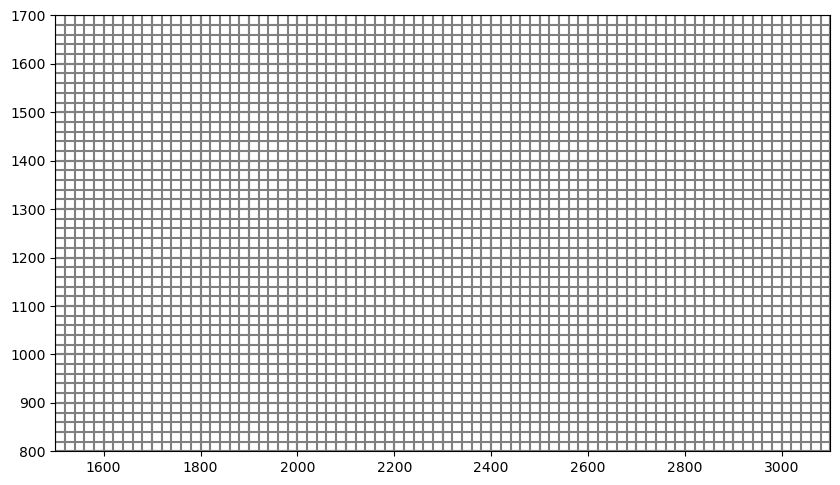
Simple example model
For this example, we reproduce the simple model shown on the front page of the flopy GitHub repository. In this adaptation, we insert a finer, locally refined grid in the middle of the domain, but we tightly couple the parent and child models.
[6]:
# set up the parent grid information
xoffp = 0.0
yoffp = 0.0
nlayp = 5
nrowp = 5
ncolp = 5
dx = 100.0
dy = 100.0
dz = 100.0
delrp = dx * np.ones(ncolp, dtype=float)
delcp = dy * np.ones(nrowp, dtype=float)
topp = dz * np.ones((nrowp, ncolp), dtype=float)
botmp = np.empty((nlayp, nrowp, ncolp), dtype=float)
for k in range(nlayp):
botmp[k] = -(k + 1) * dz
# Define relation of child to parent
# idomainp has a 1 where parent is active and 0 where child is active
idomainp = np.ones((nlayp, nrowp, ncolp), dtype=int)
idomainp[:, 1:4, 1:4] = 0
# Set the number of child cells per parent cell
ncpp = 5
# Set the number of child layers per parent layer (list of cell parent nlay)
ncppl = [1, 1, 1, 1, 1]
# Create the Lgr utility object, which contains methods for connecting a
# parent and child model in a MODFLOW 6 simulation
lgr = Lgr(
nlayp,
nrowp,
ncolp,
delrp,
delcp,
topp,
botmp,
idomainp,
ncpp=ncpp,
ncppl=ncppl,
xllp=xoffp,
yllp=yoffp,
)
# from the Lgr object, it is possible to ask for a flopy modelgrid object
# for the parent and child. These objects are created on the fly and
# can be used to plot the grids prior to creating the MODFLOW 6 simulation
mgp = lgr.parent.modelgrid
mgc = lgr.child.modelgrid
[7]:
# plot the child and parent grids, which can be
# done easily using the flopy modelgrid objects
fig = plt.figure(figsize=(6, 6))
ax = fig.add_subplot(1, 1, 1, aspect="equal")
mgc.plot(ax=ax)
mgp.plot(ax=ax)
[7]:
<matplotlib.collections.LineCollection at 0x7f6231eaaf40>
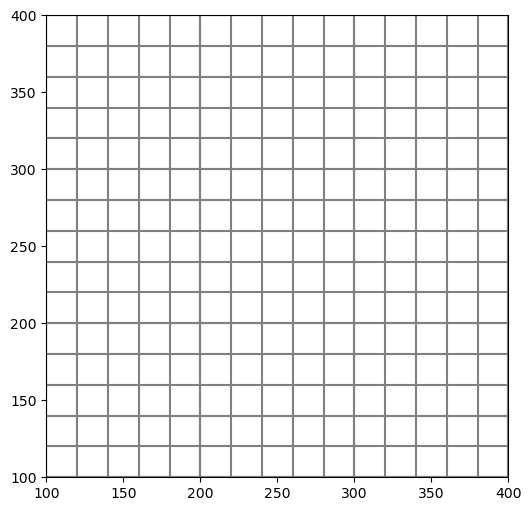
Build the MODFLOW 6 Model
Now that we have the grid, we can setup and run the MODFLOW 6 model.
[8]:
# set up the MODFLOW 6 simulation
ws = os.path.join(workspace, "ex1")
simname = "lgr"
pname = "parent"
cname = "child"
sim = flopy.mf6.MFSimulation(sim_name=simname, sim_ws=ws, exe_name="mf6")
tdis = flopy.mf6.ModflowTdis(sim)
# Because we will use the xt3d option for coupling the models
# we need use to the asymmetric BICGSTAB linear solver
ims = flopy.mf6.ModflowIms(sim, linear_acceleration="BICGSTAB")
# retrieve the exchange data from the lgr object
exchangedata = lgr.get_exchange_data(angldegx=True, cdist=True)
nexg = len(exchangedata)
# When creating the exchange, which couples the child and parent
# models, use the xt3d option, which is an alternative to the
# ghost-node correction. This xt3d option was added as a new
# capability for the gwt-gwt and gwf-gwf exchanges in MODFLOW version 6.3.0.
exg = flopy.mf6.ModflowGwfgwf(
sim,
exgtype="GWF6-GWF6",
xt3d=True,
auxiliary=["angldegx", "cdist"],
exgmnamea=pname,
exgmnameb=cname,
nexg=nexg,
exchangedata=exchangedata,
)
# Set up the parent model and use the lgr.parent object to
# help provide the necessary information.
lgrp = lgr.parent
gwfp = flopy.mf6.ModflowGwf(sim, modelname=pname, save_flows=True)
dis = flopy.mf6.ModflowGwfdis(gwfp, **lgrp.get_gridprops_dis6())
ic = flopy.mf6.ModflowGwfic(gwfp)
npf = flopy.mf6.ModflowGwfnpf(gwfp, save_specific_discharge=True)
chdspd = [[(0, 0, 0), 1.0], [(0, lgrp.nrow - 1, lgrp.ncol - 1), 0.0]]
chd = flopy.mf6.ModflowGwfchd(gwfp, stress_period_data=chdspd)
oc = flopy.mf6.ModflowGwfoc(
gwfp,
budget_filerecord=f"{pname}.bud",
head_filerecord=f"{pname}.hds",
saverecord=[("HEAD", "ALL"), ("BUDGET", "ALL")],
)
# Set up the child model and use the lgr.child object to
# help provide the necessary information.
lgrc = lgr.child
gwfc = flopy.mf6.ModflowGwf(sim, modelname=cname, save_flows=True)
dis = flopy.mf6.ModflowGwfdis(gwfc, **lgrc.get_gridprops_dis6())
ic = flopy.mf6.ModflowGwfic(gwfc)
npf = flopy.mf6.ModflowGwfnpf(gwfc, save_specific_discharge=True)
oc = flopy.mf6.ModflowGwfoc(
gwfc,
budget_filerecord=f"{cname}.bud",
head_filerecord=f"{cname}.hds",
saverecord=[("HEAD", "ALL"), ("BUDGET", "ALL")],
)
sim.write_simulation()
success, buff = sim.run_simulation(silent=True, report=True)
assert success, pformat(buff)
writing simulation...
writing simulation name file...
writing simulation tdis package...
writing solution package ims_-1...
writing package lgr.gwfgwf...
writing model parent...
writing model name file...
writing package dis...
writing package ic...
writing package npf...
writing package chd_0...
INFORMATION: maxbound in ('gwf6', 'chd', 'dimensions') changed to 2 based on size of stress_period_data
writing package oc...
writing model child...
writing model name file...
writing package dis...
writing package ic...
writing package npf...
writing package oc...
[9]:
# load and store the head arrays from the parent and child models
head = [gwfp.output.head().get_data(), gwfc.output.head().get_data()]
# load and store the specific discharge results for the parent and child models
bud = gwfp.output.budget()
spdis = bud.get_data(text="DATA-SPDIS")[0]
spdisp = flopy.utils.postprocessing.get_specific_discharge(spdis, gwfp)
bud = gwfc.output.budget()
spdis = bud.get_data(text="DATA-SPDIS")[0]
spdisc = flopy.utils.postprocessing.get_specific_discharge(spdis, gwfc)
[10]:
# plot the results from both the parent and child models
# on the same figure
f = plt.figure(figsize=(10, 10))
ax = plt.subplot(1, 1, 1, aspect="equal")
pmvp = flopy.plot.PlotMapView(gwfp, ax=ax)
pmvc = flopy.plot.PlotMapView(gwfc, ax=ax, extent=pmvp.extent)
pmvp.plot_array(head[0], vmin=0.0, vmax=1.0)
pmvc.plot_array(head[1], vmin=0.0, vmax=1.0)
pmvp.plot_grid(colors="white")
pmvc.plot_grid(colors="white")
pmvp.plot_vector(spdisp[0], spdisp[1], normalize=True, color="white")
pmvc.plot_vector(spdisc[0], spdisc[1], normalize=True, color="white")
[10]:
<matplotlib.quiver.Quiver at 0x7f62217f3850>
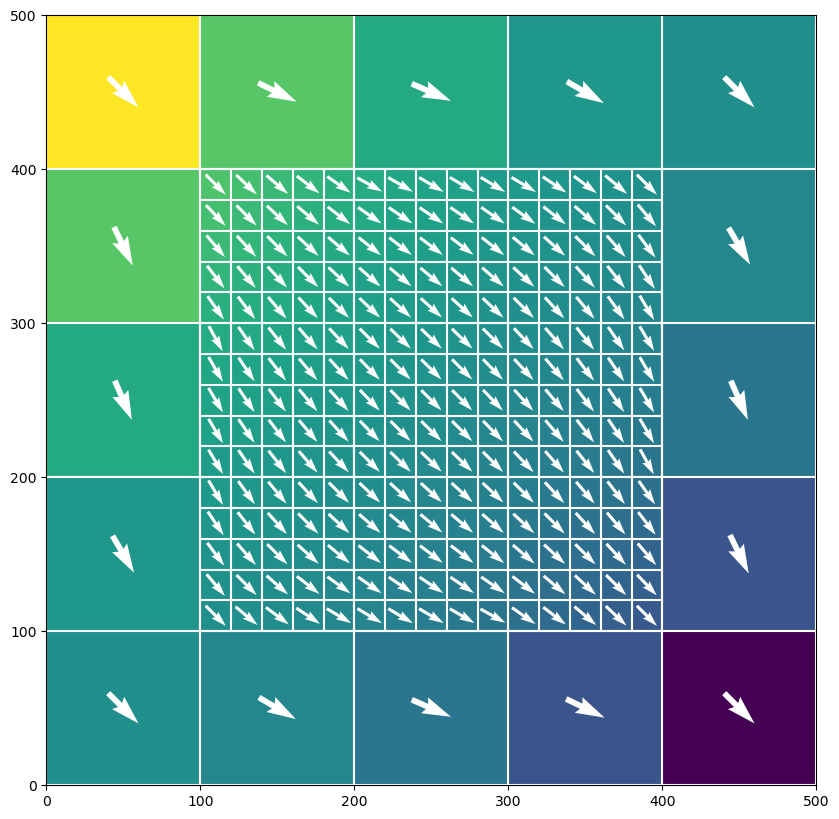
Coupled flow and transport model
For this example, we simulate coupled flow and transport for a LGR configuration.
[11]:
# set up the parent grid information
xoffp = 0.0
yoffp = 0.0
nlayp = 3
nrowp = 25
ncolp = 45
dx = 10.0
dy = 10.0
dz = 20.0
delrp = dx * np.ones(ncolp, dtype=float)
delcp = dy * np.ones(nrowp, dtype=float)
topp = dz * np.ones((nrowp, ncolp), dtype=float)
botmp = np.empty((nlayp, nrowp, ncolp), dtype=float)
for k in range(nlayp):
botmp[k] = -(k + 1) * dz
# Define relation of child to parent using
# these parent indices to show where child is active
istart = int(nrowp / 3)
istop = int(nrowp * 2 / 3) + 1
jstart = int(ncolp / 3)
jstop = int(ncolp * 2 / 3) + 1
kstart = 0
kstop = 1 + 1
# idomainp has a 1 where parent is active and 0 where child is active
idomainp = np.ones((nlayp, nrowp, ncolp), dtype=int)
idomainp[kstart:kstop, istart:istop, jstart:jstop] = 0
# Set the number of child layers per parent layer
ncppl = np.array(nlayp * [1], dtype=int)
ncppl[kstop:] = 0
print(f"ncppl: {ncppl}")
# Set the number of child cells per parent cell
ncpp = 3
# Create the Lgr utility object, which contains methods for connecting a
# parent and child model in a MODFLOW 6 simulation
lgr = Lgr(
nlayp,
nrowp,
ncolp,
delrp,
delcp,
topp,
botmp,
idomainp,
ncpp=ncpp,
ncppl=ncppl,
xllp=xoffp,
yllp=yoffp,
)
# from the Lgr object, it is possible to ask for a flopy modelgrid object
# for the parent and child. These objects are created on the fly and
# can be used to plot the grids prior to creating the MODFLOW 6 simulation
mgp = lgr.parent.modelgrid
mgc = lgr.child.modelgrid
ncppl: [1 1 0]
[12]:
# plot the child and parent grids, which can be
# done easily using the flopy modelgrid objects
fig = plt.figure(figsize=(6, 6))
ax = fig.add_subplot(1, 1, 1, aspect="equal")
mgc.plot(ax=ax)
mgp.plot(ax=ax)
[12]:
<matplotlib.collections.LineCollection at 0x7f62217198e0>
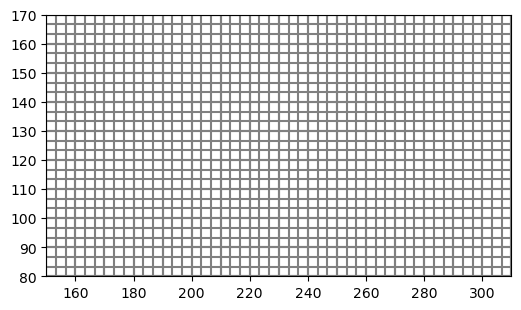
Build the MODFLOW 6 Model
Now that we have the grid, we can setup and run the MODFLOW 6 model.
[13]:
# set up the MODFLOW 6 simulation
ws = os.path.join(workspace, "ex2")
simname = "lgr"
sim = flopy.mf6.MFSimulation(sim_name=simname, sim_ws=ws, exe_name="mf6")
tdis = flopy.mf6.ModflowTdis(sim, perioddata=[(50 * 365.0, 10, 1.0)])
pname = "parent-flow"
cname = "child-flow"
# Because we will use the xt3d option for coupling the models
# we need use to the asymmetric BICGSTAB linear solver
ims_flow = flopy.mf6.ModflowIms(
sim, linear_acceleration="BICGSTAB", filename="flow.ims"
)
# retrieve the exchange data from the lgr object
exchangedata = lgr.get_exchange_data(angldegx=True, cdist=True)
nexg = len(exchangedata)
# When creating the exchange, which couples the child and parent
# models, use the xt3d option, which is an alternative to the
# ghost-node correction. This xt3d option was added as a new
# capability for the gwt-gwt and gwf-gwf exchanges in MODFLOW version 6.3.0.
exg = flopy.mf6.ModflowGwfgwf(
sim,
exgtype="GWF6-GWF6",
xt3d=True,
auxiliary=["angldegx", "cdist"],
exgmnamea=pname,
exgmnameb=cname,
nexg=nexg,
exchangedata=exchangedata,
)
# Set up the parent model and use the lgr.parent object to
# help provide the necessary information.
lgrp = lgr.parent
gwfp = flopy.mf6.ModflowGwf(sim, modelname=pname, save_flows=True)
dis = flopy.mf6.ModflowGwfdis(gwfp, **lgrp.get_gridprops_dis6())
ic = flopy.mf6.ModflowGwfic(gwfp)
npf = flopy.mf6.ModflowGwfnpf(gwfp, save_specific_discharge=True)
chdspd = [[(0, 0, 0), 1.0], [(0, lgrp.nrow - 1, lgrp.ncol - 1), 0.0]]
chd = flopy.mf6.ModflowGwfchd(gwfp, stress_period_data=chdspd)
oc = flopy.mf6.ModflowGwfoc(
gwfp,
budget_filerecord=f"{pname}.bud",
head_filerecord=f"{pname}.hds",
saverecord=[("HEAD", "ALL"), ("BUDGET", "ALL")],
)
# Set up the child model and use the lgr.child object to
# help provide the necessary information.
lgrc = lgr.child
gwfc = flopy.mf6.ModflowGwf(sim, modelname=cname, save_flows=True)
dis = flopy.mf6.ModflowGwfdis(gwfc, **lgrc.get_gridprops_dis6())
ic = flopy.mf6.ModflowGwfic(gwfc)
npf = flopy.mf6.ModflowGwfnpf(gwfc, save_specific_discharge=True)
oc = flopy.mf6.ModflowGwfoc(
gwfc,
budget_filerecord=f"{cname}.bud",
head_filerecord=f"{cname}.hds",
saverecord=[("HEAD", "ALL"), ("BUDGET", "ALL")],
)
[14]:
# now set up transport model
include_transport = True
if include_transport:
pname = "parent-tran"
cname = "child-tran"
# retrieve the exchange data from the lgr object
exchangedata = lgr.get_exchange_data(angldegx=True, cdist=True)
nexg = len(exchangedata)
# When creating the exchange, which couples the child and parent
# models, use the xt3d option, which is an alternative to the
# ghost-node correction. This xt3d option was added as a new
# capability for the gwt-gwt and gwf-gwf exchanges in MODFLOW version 6.3.0.
exg = flopy.mf6.ModflowGwtgwt(
sim,
exgtype="GWT6-GWT6",
gwfmodelname1=gwfp.name,
gwfmodelname2=gwfc.name,
# xt3d=True,
auxiliary=["angldegx", "cdist"],
exgmnamea=pname,
exgmnameb=cname,
nexg=nexg,
exchangedata=exchangedata,
)
# Set up the parent model and use the lgr.parent object to
# help provide the necessary information.
lgrp = lgr.parent
gwtp = flopy.mf6.ModflowGwt(sim, modelname=pname, save_flows=True)
dis = flopy.mf6.ModflowGwtdis(gwtp, **lgrp.get_gridprops_dis6())
mst = flopy.mf6.ModflowGwtmst(gwtp, porosity=0.2)
ic = flopy.mf6.ModflowGwtic(gwtp)
adv = flopy.mf6.ModflowGwtadv(gwtp)
dsp = flopy.mf6.ModflowGwtdsp(gwtp, alh=1.0, ath1=0.1)
ssm = flopy.mf6.ModflowGwtssm(gwtp)
oc = flopy.mf6.ModflowGwtoc(
gwtp,
budget_filerecord=f"{pname}.bud",
concentration_filerecord=f"{pname}.ucn",
saverecord=[("CONCENTRATION", "ALL"), ("BUDGET", "ALL")],
)
# Set up the child model and use the lgr.child object to
# help provide the necessary information.
lgrc = lgr.child
gwtc = flopy.mf6.ModflowGwt(sim, modelname=cname, save_flows=True)
dis = flopy.mf6.ModflowGwtdis(gwtc, **lgrc.get_gridprops_dis6())
mst = flopy.mf6.ModflowGwtmst(gwtc, porosity=0.2)
ic = flopy.mf6.ModflowGwtic(gwtc)
adv = flopy.mf6.ModflowGwtadv(gwtc)
dsp = flopy.mf6.ModflowGwtdsp(gwtc, alh=1.0, ath1=0.1)
# ssm = flopy.mf6.ModflowGwtssm(gwtc)
cncspd = {0: [[(0, int(lgrc.nrow / 2), int(lgrc.ncol / 2)), 1000.0]]}
cnc = flopy.mf6.ModflowGwtcnc(gwtc, stress_period_data=cncspd)
oc = flopy.mf6.ModflowGwtoc(
gwtc,
budget_filerecord=f"{cname}.bud",
concentration_filerecord=f"{cname}.ucn",
saverecord=[("CONCENTRATION", "ALL"), ("BUDGET", "ALL")],
printrecord=[("CONCENTRATION", "LAST"), ("BUDGET", "ALL")],
)
ims_tran = flopy.mf6.ModflowIms(
sim, linear_acceleration="BICGSTAB", filename="tran.ims"
)
sim.register_ims_package(ims_tran, [gwtp.name, gwtc.name])
# couple flow and transport models
gwfgwt_p = flopy.mf6.ModflowGwfgwt(
sim,
exgtype="GWF6-GWT6",
exgmnamea=gwfp.name,
exgmnameb=gwtp.name,
filename="gwfp_gwtp.gwfgwt",
)
gwfgwt_c = flopy.mf6.ModflowGwfgwt(
sim,
exgtype="GWF6-GWT6",
exgmnamea=gwfc.name,
exgmnameb=gwtc.name,
filename="gwfc_gwtc.gwfgwt",
)
[15]:
# write and run simulation
sim.write_simulation(silent=True)
success, buff = sim.run_simulation(silent=True, report=True)
assert success, "Model did not run to completion."
[16]:
# load and store the head arrays from the parent and child models
head = [gwfp.output.head().get_data(), gwfc.output.head().get_data()]
conc = [
gwtp.output.concentration().get_data(),
gwtc.output.concentration().get_data(),
]
# load and store the specific discharge results for the parent and child models
bud = gwfp.output.budget()
spdis = bud.get_data(text="DATA-SPDIS")[0]
spdisp = flopy.utils.postprocessing.get_specific_discharge(spdis, gwfp)
bud = gwfc.output.budget()
spdis = bud.get_data(text="DATA-SPDIS")[0]
spdisc = flopy.utils.postprocessing.get_specific_discharge(spdis, gwfc)
[17]:
# plot the results from both the parent and child models
# on the same figure
f = plt.figure(figsize=(12, 10))
ax = plt.subplot(1, 1, 1, aspect="equal")
pmvp = flopy.plot.PlotMapView(gwfp, ax=ax)
pmvc = flopy.plot.PlotMapView(gwfc, ax=ax, extent=pmvp.extent)
# color flood head
# pmvp.plot_array(head[0], vmin=0., vmax=1., masked_values=[1.e30])
# pmvc.plot_array(head[1], vmin=0., vmax=1.)
# contour head
cs = pmvp.contour_array(
head[0], levels=np.linspace(0, 1), masked_values=[1.0e30]
)
cs = pmvc.contour_array(
head[1], levels=np.linspace(0, 1), masked_values=[1.0e30]
)
# color flood concentrations
a1 = conc[0]
a2 = conc[1]
a1 = np.ma.masked_where(a1 < 1.0, a1)
a2 = np.ma.masked_where(a2 < 1.0, a2)
vmin = 0.0
vmax = 1000.0
pmvp.plot_array(a1, vmin=vmin, vmax=vmax, masked_values=[1.0e30])
pa = pmvc.plot_array(a2, vmin=vmin, vmax=vmax)
plt.colorbar(pa, shrink=0.25)
# draw parent and child grids
pmvp.plot_grid(colors="black", linewidths=0.2)
pmvc.plot_grid(colors="black", linewidths=0.2)
# plot vectors
qv = pmvp.plot_vector(spdisp[0], spdisp[1], normalize=True, color="black")
# qv = pmvc.plot_vector(spdisc[0], spdisc[1], normalize=True, color="white")
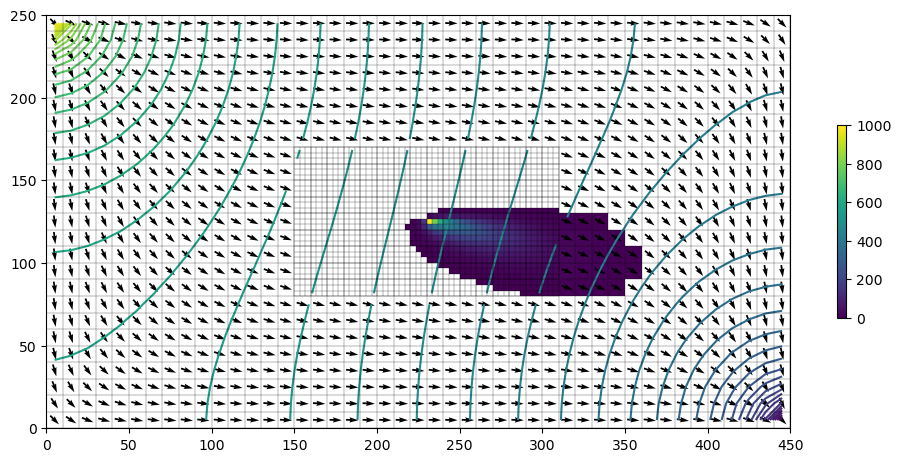
[18]:
try:
# ignore PermissionError on Windows
temp_dir.cleanup()
except:
pass