This page was generated from
save_binary_data_file_example.py.
It's also available as a notebook.
Saving array data to MODFLOW-style binary files
[1]:
import os
import shutil
import sys
from tempfile import TemporaryDirectory
import matplotlib as mpl
import matplotlib.pyplot as plt
import numpy as np
import flopy
print(sys.version)
print(f"numpy version: {np.__version__}")
print(f"matplotlib version: {mpl.__version__}")
print(f"flopy version: {flopy.__version__}")
3.12.2 | packaged by conda-forge | (main, Feb 16 2024, 20:50:58) [GCC 12.3.0]
numpy version: 1.26.4
matplotlib version: 3.8.4
flopy version: 3.7.0.dev0
[2]:
nlay, nrow, ncol = 1, 20, 10
# temporary directory
temp_dir = TemporaryDirectory()
model_ws = os.path.join(temp_dir.name, "binary_data")
if os.path.exists(model_ws):
shutil.rmtree(model_ws)
precision = "single" # or 'double'
dtype = np.float32 # or np.float64
mf = flopy.modflow.Modflow(model_ws=model_ws)
dis = flopy.modflow.ModflowDis(
mf, nlay=nlay, nrow=nrow, ncol=ncol, delr=20, delc=10
)
Create a linear data array
[3]:
# create the first row of data
b = np.linspace(10, 1, num=ncol, dtype=dtype).reshape(1, ncol)
# extend data to every row
b = np.repeat(b, nrow, axis=0)
# print the shape and type of the data
print(b.shape)
(20, 10)
Plot the data array
[4]:
pmv = flopy.plot.PlotMapView(model=mf)
v = pmv.plot_array(b)
pmv.plot_grid()
plt.colorbar(v, shrink=0.5)
[4]:
<matplotlib.colorbar.Colorbar at 0x7f380f3dde50>

Write the linear data array to a binary file
[5]:
text = "head"
# write a binary data file
pertim = dtype(1.0)
header = flopy.utils.BinaryHeader.create(
bintype=text,
precision=precision,
text=text,
nrow=nrow,
ncol=ncol,
ilay=1,
pertim=pertim,
totim=pertim,
kstp=1,
kper=1,
)
pth = os.path.join(model_ws, "bottom.bin")
flopy.utils.Util2d.write_bin(b.shape, pth, b, header_data=header)
Read the binary data file
[6]:
bo = flopy.utils.HeadFile(pth, precision=precision)
br = bo.get_data(idx=0)
Plot the data that was read from the binary file
[7]:
pmv = flopy.plot.PlotMapView(model=mf)
v = pmv.plot_array(br)
pmv.plot_grid()
plt.colorbar(v, shrink=0.5)
[7]:
<matplotlib.colorbar.Colorbar at 0x7f3807048a10>

Plot the difference in the two values
[8]:
pmv = flopy.plot.PlotMapView(model=mf)
v = pmv.plot_array(b - br)
pmv.plot_grid()
plt.colorbar(v, shrink=0.5)
[8]:
<matplotlib.colorbar.Colorbar at 0x7f38071335f0>
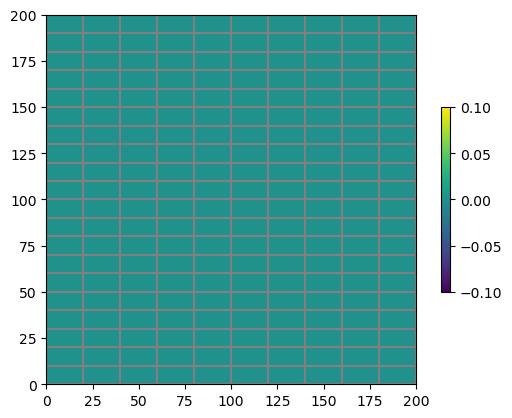
[9]:
try:
# ignore PermissionError on Windows
temp_dir.cleanup()
except:
pass